WiFi Home Automation
What is WiFi Home Automation?
Wifi home automation is a system that allows you to control various aspects of your home using your smartphone, tablet, or computer. It utilizes wireless communication technology to connect and control devices such as thermostats, lights, door locks, security cameras, and even kitchen appliances.
By connecting these devices to your home's wifi network, you can easily manage and automate them through a dedicated mobile app or voice command.
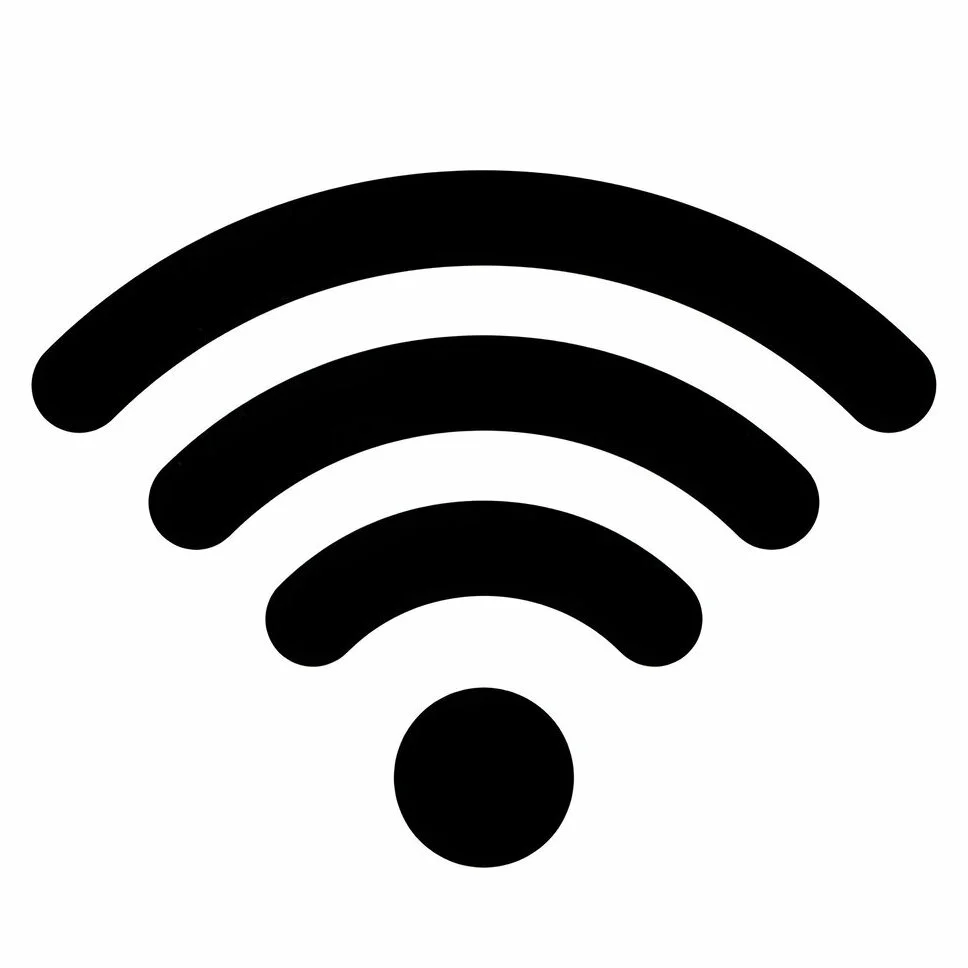
The Anatomy of a WiFi Smart Home System
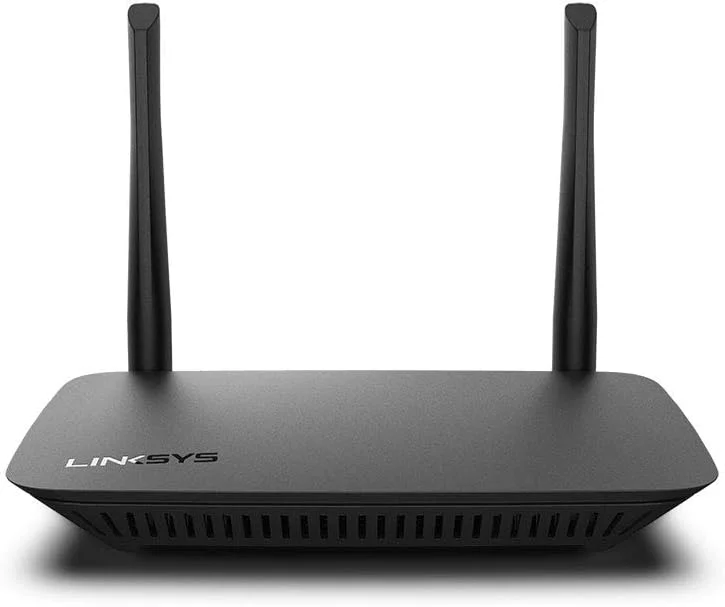
Control Hub
The brain of the system, which coordinates all the other devices and facilitates communication.
Which is generally would be the Router
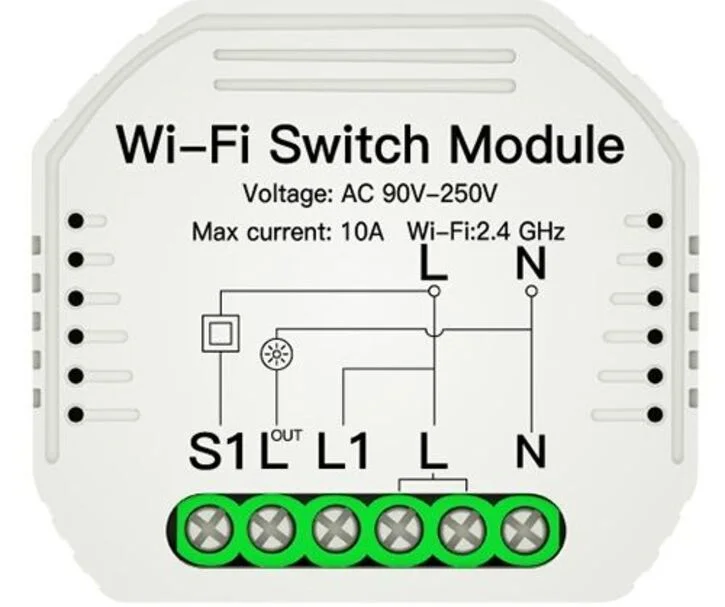
Smart Devices
Individual appliances and technologies that can connect to the wifi network, such as smart lights, thermostats, and locks.

User Interface
The app or online platform that the homeowner uses to interact with and control the system.
Setting up WiFi Home Automation System
Assess Your Needs
Evaluate your needs and prioritize the areas of your home that you want to automate. Do you want to focus on lighting, security, climate control, or a combination of these? Understanding your goals will help you make informed decisions when selecting devices and systems.
Research And Choose Devices
Research and choose the devices that best fit your needs. Countless options are available in the market, ranging from smart thermostats and light bulbs to door locks and security cameras. Look for
Select A WiFi Home Automation Hub
A wifi home automation hub acts as the central command center for all your connected devices. It allows you to control and manage multiple devices from a single interface. When choosing a hub, consider factors such as compatibility with your chosen devices, ease of use, and the ability to integrate with voice assistants like Amazon Alexa or Google Assistant.
Install And Connect Devices
Once you have your devices and hub, it's time to install and connect them to your home's wifi network. Follow the manufacturer's instructions for each device, ensuring that they are properly connected and configured.
Customize And Automate
After connecting your devices, it's time to customize and automate your home according to your preferences. Use the hub's mobile app to create scenes, schedules, and automation rules.
WiFi Smart Home Pros & Cons
WiFi Pros
- Compatibility: Wifi home automation protocol is widely supported and compatible with a wide range of devices and appliances, making it easier to integrate new devices into your smart home system.
- Ease of use: Wifi home automation protocol is easy to set up and use, typically requiring a simple connection to your home network and minimal configuration.
- Flexibility: Wifi home automation protocol allows for easy expansion and modification of your smart home system, as new devices can be added to your network without the need for additional infrastructure.
WiFi Cons
- Security Issues: As the system depends on WiFi protocol you may face some security issues, maybe it is easy for someone to hack your system or even your router.
- Interference With Other Devices: Because the wifi depends on the frequency of wifi which 2.4ghz you may face some interference with other devices as your smart tv, mobile phones or any other device uses wifi because they are using the same frequency which makes the environment very crowded with very similar signals.
- Battery Draining: Wifi is very heavy for devices using battery as it requires a high power consuming so the battery may drain quickly.