How To Control Your Smart Home System? Not too long ago, the thought of running your home with just your voice seemed like something out of a science fiction movie. Today, smart home technology not only makes this possible but also gives people many tools to make their lives easier, save energy, and make their homes safer.
But with great power comes the need to understand and handle things well. This guide will teach you everything you need to know to control your smart home, from setting it up to fixing problems. This will ensure that your home is not only smart but also fully under your control.

Understanding Smart Home Control
It’s important to know what a smart home is before we get into the specifics of control. The ecosystem of devices that make a home “smart” is large and growing all the time. For example, smart bulbs can change their schedules and smart thermostats can learn your tastes.
Defining the Smart Home
A smart home is a group of devices that are all linked together and talk to each other to make life there more comfortable based on what the person does and what the devices learn about them. These devices can be as easy to understand as a smart plug or as complicated as a group of security cams that you can watch from afar.
Components of Smart Home Control Systems
The control system in a smart home is what makes all the devices work together. Like Samsung SmartThings, this could be a stand-alone smart hub. It could also be a voice-controlled virtual helper like Amazon Echo with Alexa. This system is what lets residents connect all of their smart technologies together.
Types of Smart Home Control Interfaces
The key to controlling your smart home effectively lies in the interface you choose to interact with your devices. Here are the primary types:
- Voice Control: Utilizes devices like Amazon Echo or Google Home to take commands spoken aloud.
- Smartphone Apps: Dedicated applications provided by the device manufacturers for remote control.
- Control Panels: Often integrated into the wall or standalone, these can be touch screens or buttons to manage various smart functions.
Choosing which interfaces to use comes down to personal preference and the type of tasks you want to perform.
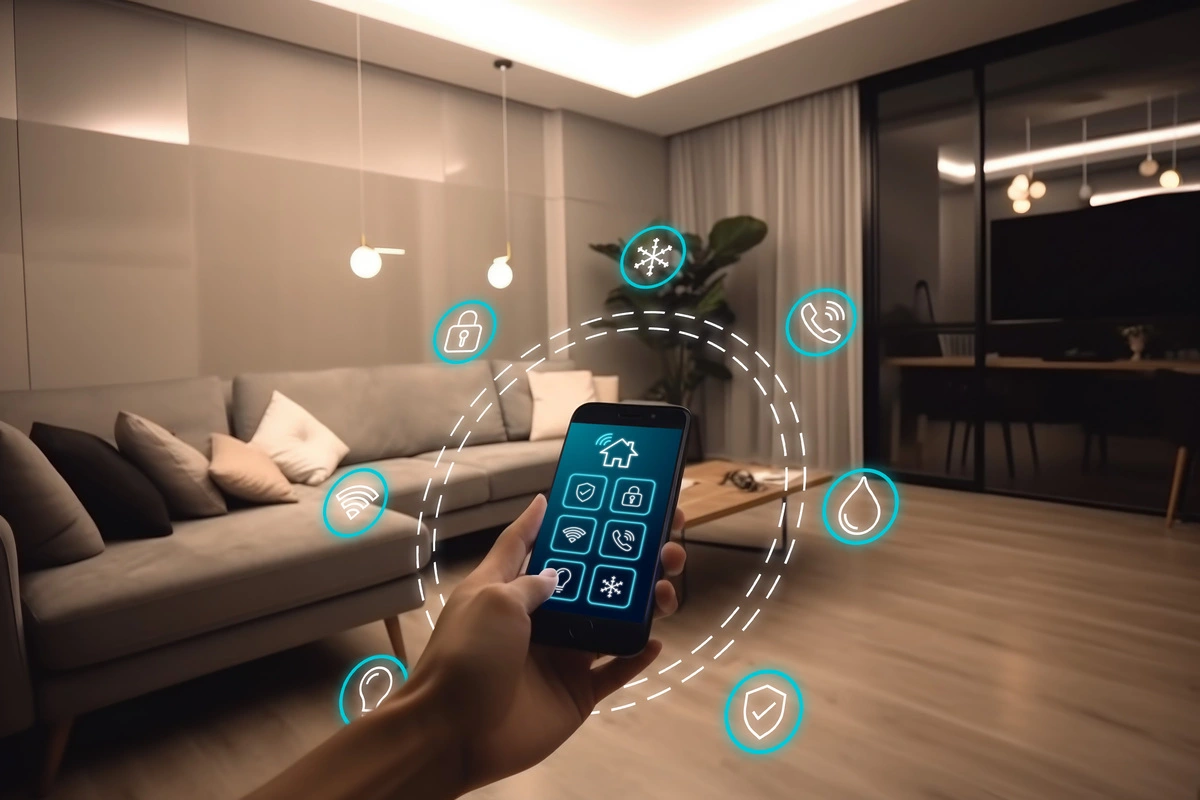
Tips for Effective Smart Home Control
Once the system is set up, the next step is to make sure everything works well and is easy to use. For good smart home control, here are some tips.
Organizing Your Devices and Routines
Sort all of your devices into groups based on their rooms or uses to start. For instance, lights, climate control, and entertainment systems can all be put together and given separate commands, or they can all be handled at the same time in the same room or zone. You can also speed up your interactions by setting up routines or scenes that tell multiple devices to do a number of things with a single tap or command.
Voice Command Setup for Convenience
One of the most natural and easy ways to use your smart home is to control it with your voice. Most virtual helpers come with a lot of commands and can learn new ones, but it’s important to keep them all in order so that they don’t get mixed up or activated by accident.
Centralized Control Using Smart Home Hubs
Hubs are the control center for your smart home. They let you manage all of your devices from one place. When using a lot of devices from different brands, a hub like Apple HomeKit can make it easier to handle everything by removing the need for many apps or voice commands.

Enhancing User Experience
To get your smart home to work for you, you need to improve the user experience by automating and integrating things.
Leveraging Automation and Scheduling for Efficiency
Automating jobs that you do over and over again is one of the best things about having a smart home. Sometimes, when you leave the house, devices can learn your habits and do things like turn off the lights or change the temperature. To make your home work more reliably and efficiently, you can also set these tasks to happen at certain times of the day. Improvement of the user experience through automation and interaction is the key to making your smart home work for you.
Integrating Different Devices for Seamless Control
Maybe you start out with just a few smart home devices. But as your home changes, so should the amount of integration between them. You can build your own integrations using the application programming interfaces (APIs) and software development kits (SDKs) that device makers provide, or you can use third-party services like IFTTT to connect devices that don’t naturally talk to each other or you can the hub that you use to make these integrations
Troubleshooting Common Smart Home Control Issues
Of course, no system is perfect, and as with any tool, there may be problems along the way. It’s important to know how to fix common smart home control problems, like devices that won’t connect, software bugs, or hardware problems. Many times, these problems can be fixed by doing simple things like restarting devices, checking for firmware updates, or resetting a system. This will keep your smart home going smoothly.

Security and Privacy Considerations
Because smart devices have access to a lot of information and functions in your home, making sure they are safe should be your first concern.
Protecting Your Smart Home from Cyber Threats
Make sure that all of your smart devices always have the most recent firmware or security patches installed. Also, make sure each device has a strong, unique password, and you might want to set up a different network for smart devices to keep your main home network safer.
Safeguarding Personal Data and Privacy
Think about the information that smart devices gather and where it goes. Check the privacy settings on the devices and apps to make sure that personal data is not shared with other people. Also, be careful about where you put and how you use gadgets in your home that could record audio, video, or other data.
Learning how to handle a smart home is an ongoing process. Things are changing quickly in the tech world, giving you more ways to use and improve your smart gadgets. You can make sure that your smart home gives you the most ease without sacrificing your peace of mind by learning about the different parts that make up a smart home, organizing your interface, using automation, and making security a top priority.
Take the time to familiarize yourself with the full potential of your smart home and integrate these systems into your daily life. Being in control means not just managing your home’s functions but understanding how they can work harmoniously to create an environment that’s not just smart but supportive of your lifestyle in every possible way.


