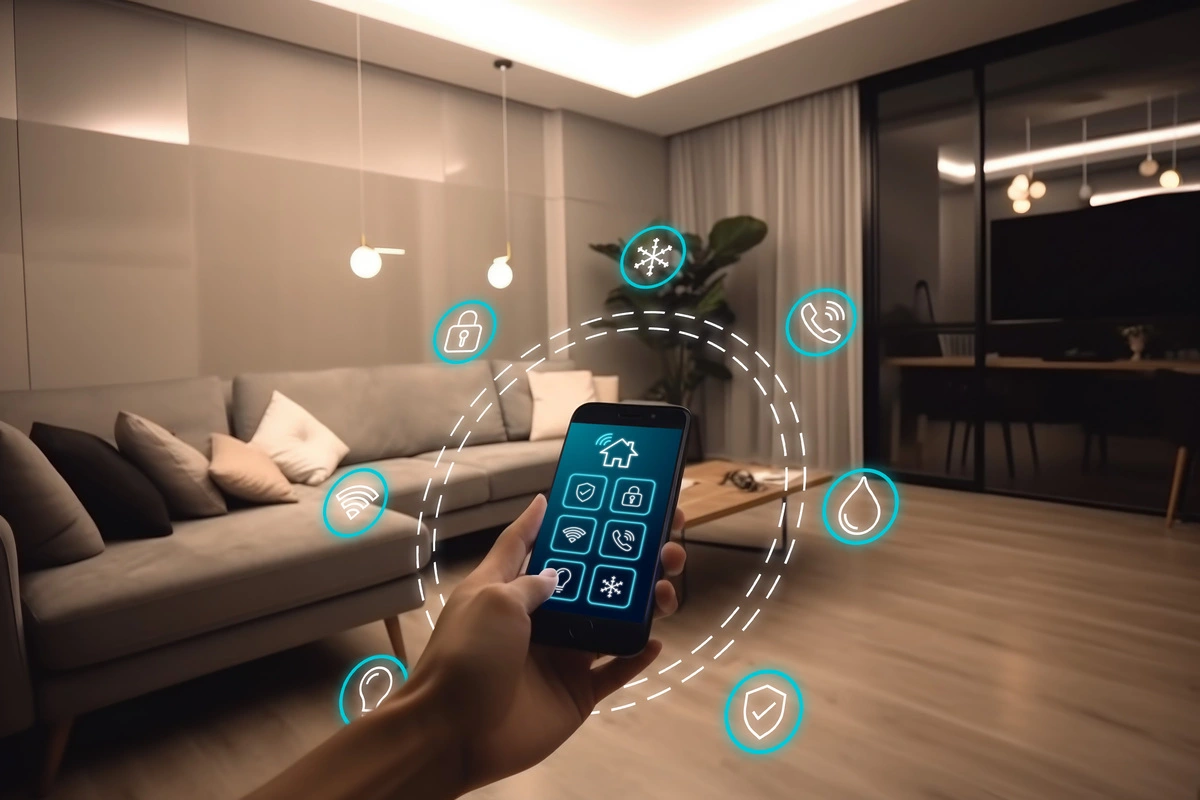Welcome to the ultimate guide to build your smart home, where we’ll take you through the entire process, from assessing your needs to enjoying a fully customized and automated living space.
Whether you’re a beginner looking to dip your toes into the world of smart technology or a seasoned tech enthusiast ready to take your home to the next level, this comprehensive guide will ensure that you get the most out of your smart home experience.
1-Preparing for Your Smart Home Project

Assessing Your Smart Home Needs and Goals
Before making any investment in smart home technology, you should assess your current condition. The last thing you want is to install devices that don’t meet your demands or are underutilized. Begin by looking at your everyday routine. Are there any repetitive processes that could be streamlined by automation?
Prepare for the long term as well. Do you plan to enlarge your living space or add new features in the near future? Assessing these factors will provide you with a clear image of not only what you want your smart home to do now, but also what it could look like in the future.
Smart Home Budget Planning
Smart home devices can range in price from economical to highly expensive. Set a modest budget for your technical needs and stick to it. Do some research on the average cost of each type of equipment you’re interested in, from smart plugs to smart security systems.
Set aside money not only for the devices themselves, but also for any additional installation fees, such as paying an electrician or specialist to set up more complex systems.
Finally, remember to make plans for the future. Allowing you some budget flexibility can be useful if you decide to expand or improve your system in the future.
Researching Smart Home Technology
Research should play an important role in your smart home project. Examine the technologies accessible and the most respected brands on the market. Check out customer reviews to learn how each product performs in real-world scenarios. Keep a watch on tech blogs and news channels for the most recent changes and advancements in the smart home market.
Or you can Contact Us directly to save your time.

2-Choosing Compatible Devices and Systems
Assessing Compatibility
One of the most difficult aspects of creating a smart home is making sure that all of your devices operate together seamlessly. Incompatible devices can cause frustration and disrupted user experiences.
To avoid this, prioritize devices and systems that are meant to function together.
Many manufacturers are now working together to make their devices as compatible as possible. To avoid future hassles, conduct research and select appropriate goods from the start.
Popular Smart Home Ecosystems
When it comes to smart home technology, there are several ecosystems that devices can belong to. Some of the most popular include:
– Wifi: As Wifi is the most famous wireless connection protocol it is also used in smart home technology, famous with its devices price affordability
– Z-Wave: A low-energy radio wavelength that’s designed for remote control applications in residential environments and it is the most used protocol in the smart home systems.
– KNX: It is a wired protocol used in the smart home systems it is famous with its stability and variety of devices.
Each has its own set of strengths and weaknesses, and the decision of which protocol to choose should be based on your specific needs and the devices you already have or are planning to buy.
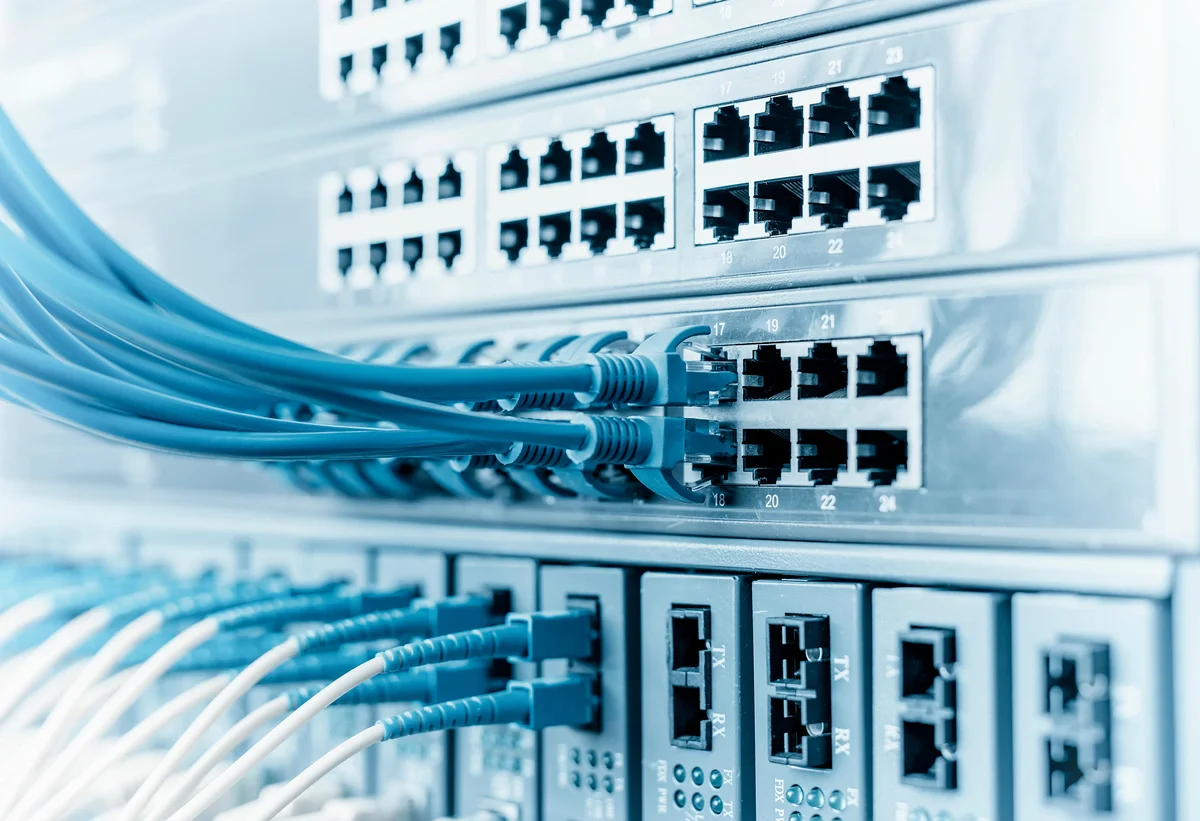
3- Setting Up Your Network Infrastructure
Choosing Your Network
Choose whether to set up a wired or wireless network for your smart home devices. Wired networks are more reliable, but they are also more complex and may require professional installation.
Wireless networks, on the other hand, are easier to set up and may support more devices, but they may be more prone to interference and network congestion.
Ensuring Network Security
Smart home devices, especially those connected to the internet, are vulnerable to cyber attacks. Some tips to secure your network include:
– Change default passwords: Use strong, unique passwords for all your smart home devices, just as you would for any other account.
– Enable encryption: Make sure your network and your devices are using secure encryption protocols.
– Segregate your network: Consider creating a separate network specifically for your smart home devices to prevent them from being a vulnerability for other personal devices on your network.

4- Installing and Configuring Individual Devices
Setting Up Smart Home Devices
The setup process can vary from device to device, but in general, it includes the following steps:
1- Download the related app for your device and create an account if necessary.
2- Follow the in-app setup wizard, which usually involves connecting the device to your network and configuring some basic settings.
3- Test the device to ensure it’s working correctly.
Customizing Device Settings
Each smart home device has its own set of features and settings that may be customized to your preferences. Take your time getting to know these settings and making adjustments as needed.
Set up Scenes for turning lights on and off, or use motion sensors to manage your thermostat. The customization possibilities are extensive and can help you personalize your smart home to your own lifestyle and routine.

5- Integrating Multiple Devices into One Cohesive System
Exploring Integration Options
To create a truly smart home, you’ll want to integrate all of your devices into one cohesive system. There are several ways to do this, including:
– Using a hub: A central device that can communicate with numerous smart home gadgets using a range of different wireless protocols.
– Using local area networking: Devices communicate with each other directly within the home.
– Using cloud services: Many smart home systems operate partly or entirely on cloud services.
Troubleshooting Integration
Device integration can be difficult at times, requiring the use of problem-solving approaches. Common problems include device incompatibility, connectivity failures, and software incompatibilities.
Before attempting to integrate each item into your bigger system, read the instructions and troubleshoot it on its own to confirm it is operational.

6- Automating Daily Tasks and Routines
Programming Smart Home Devices
Smart home devices come with built-in capabilities to create automation. For example, you can schedule your lights to turn on and off at specific times or have your coffee maker start brewing when you step out of the shower.
Experiment with different automation options to see what works best for you. This can greatly enhance the convenience and efficiency of your smart home system.
Advanced Automation Techniques
If you want to take automation to the next level, look at third-party tools and services such as If This Then That (IFTTT), Node Red, and Home Assistant. These platforms support more complicated and configurable automation routines.
For example, you might program your smart lock to turn on your lights, change your thermostat, and play your favorite playlist whenever you arrive home.

7- Monitoring and Managing Your Smart Home System
Analyzing Energy Usage
One advantage of a smart home is the ability to monitor and evaluate your energy consumption. Many smart devices include capabilities that enable you to track your consumption habits and make informed decisions to save money and avoid waste.
Consider using smart plugs and energy monitors to get a thorough picture of how much energy your devices are consuming. Use this information to change your usage and maybe reduce your energy costs.
Remote Access and Control
One of the best features of a smart home is that it allows you to manage your house from anywhere. Whether you’re at work or on vacation, you can use your smartphone or other internet-connected devices to monitor your house and make changes as needed.
To avoid delays to your remote access, ensure that your connection is steady and secure.

8- Expanding and Improving Your Smart Home Over Time
Adding new Devices
You’ll probably want to add more devices to your smart home system as your needs and the state of technology change. Look for devices that will work seamlessly with your current configuration and continue to meet your needs successfully.
Maintaining and Updating
Regular maintenance is critical for the operation and security of your smart home system. Check for firmware updates regularly and apply them as soon as they become available. This ensures that your devices are running the most recent software and are protected from known vulnerabilities.
Pay attention to your devices’ performance. If you detect any difficulties, such as connectivity issues or strange behavior, solve them immediately to avoid further concerns.behaviour
The smart home space is continuously changing, with new technologies and devices appearing all the time. Stay informed by participating in online communities, viewing training videos, and even looking into smart home technology certification programs.
Remember that creating a smart home is an ongoing process that may expand and change with your family and lifestyle. With time, education, and the right approach, you can design a home that is not just smart, but also unique to you.